Account Holder
No Account?
Please create an account to register wines in the competition.
Frequently asked questions
Account information
1. How do I log into my account?
2. I have not received an email to create a new password.
3. I can’t remember my username. How do I find this information?
4. It seems I have more than one registered account. Can I combine accounts?
5. How can I update my contact details?
6. Where do I find my results and certificates from previous competitions?
7. How can I delete my account?
Entry information
8. How do I enter a wine?
9. Where do I find all the key entry information?
10. How much does it cost to enter DWWA?
11. Will there be an extension to the entry deadline?
Shipping & payments
12. How do I pay for my entries?
13. Where do I find my shipping labels?
14. Can I send wine samples directly to the Decanter offices?
15. Can I check if my wine samples have arrived?
16. How do I change the shipping method?
17. Where do I find my invoice?
Results
18. Where can I find my results?
19. Where do I find my tasting notes?
20. Where can I download digital medal logos?
21. Where can I buy medal stickers?
22. Are certificates sent to medal winners?
CONTACT US & FEEDBACK
23. Need help with something else?
ACCOUNT INFORMATION
1. How do I log in to my account?
- If you already have an account with us, use your email address and password to login here. If you do not remember your password, click 'forgot password' here.
- You will then receive an email from awards@decanter.com prompting you to reset your password.
- Once you are on the Reset Password screen, please create a new password and confirm it before clicking ‘Set Password’.
- After you have successfully created your new password, you will see a confirmation screen.
2. I have not received an email to create a new password.
If you have tried to reset your password but have not received an email, this could be because your email address is not associated with an account. If you know the email address used is associated with an account, please check your spam folder. If you are still having issues please email us at awards@decanter.com
3. I can’t remember my username and have not received an email to create a new password. How do I find this information?
Your username is your email address. If you cannot remember the email address you have used, please contact awards@decanter.com for help.
4. It seems I have more than one registered account. Can I combine accounts?
If you would like to delete an inactive account or remove an email/username no longer in use, please email awards@decanter.com.
5. How can I update my contact details?
You can update all details in your account via the ‘My Profile’ page, which can be accessed from the left-hand side menu after logging in to your account.
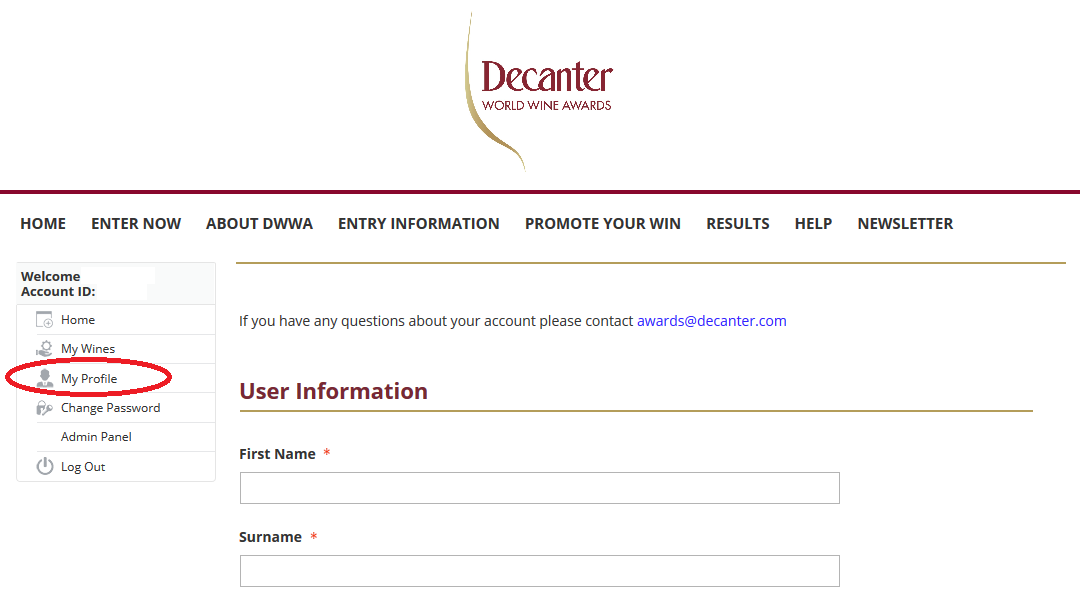
6. Where do I find my results and certificates from previous competitions?
Certificates from 2020 or before are no longer available on your account. For certificates from the 2021 competition onward, you can download these when logged into your account.
Full results from previous DWWA and DAWA competitions are available to search on the Decanter Awards results site: awards.decanter.com
7. How can I delete my account?
Please contact awards@decanter.com to permanently delete your account and contact details.
ENTRY INFORMATION
8. How do I enter a wine?
We have created the following step-by-step guide which outlines the entry process.
- Visit the Decanter World Wine Awards entry system and log in to your account
- Click ‘ENTER NOW’ on the top navigation bar or click ‘HOME’ then ‘ENTER A WINE’ button
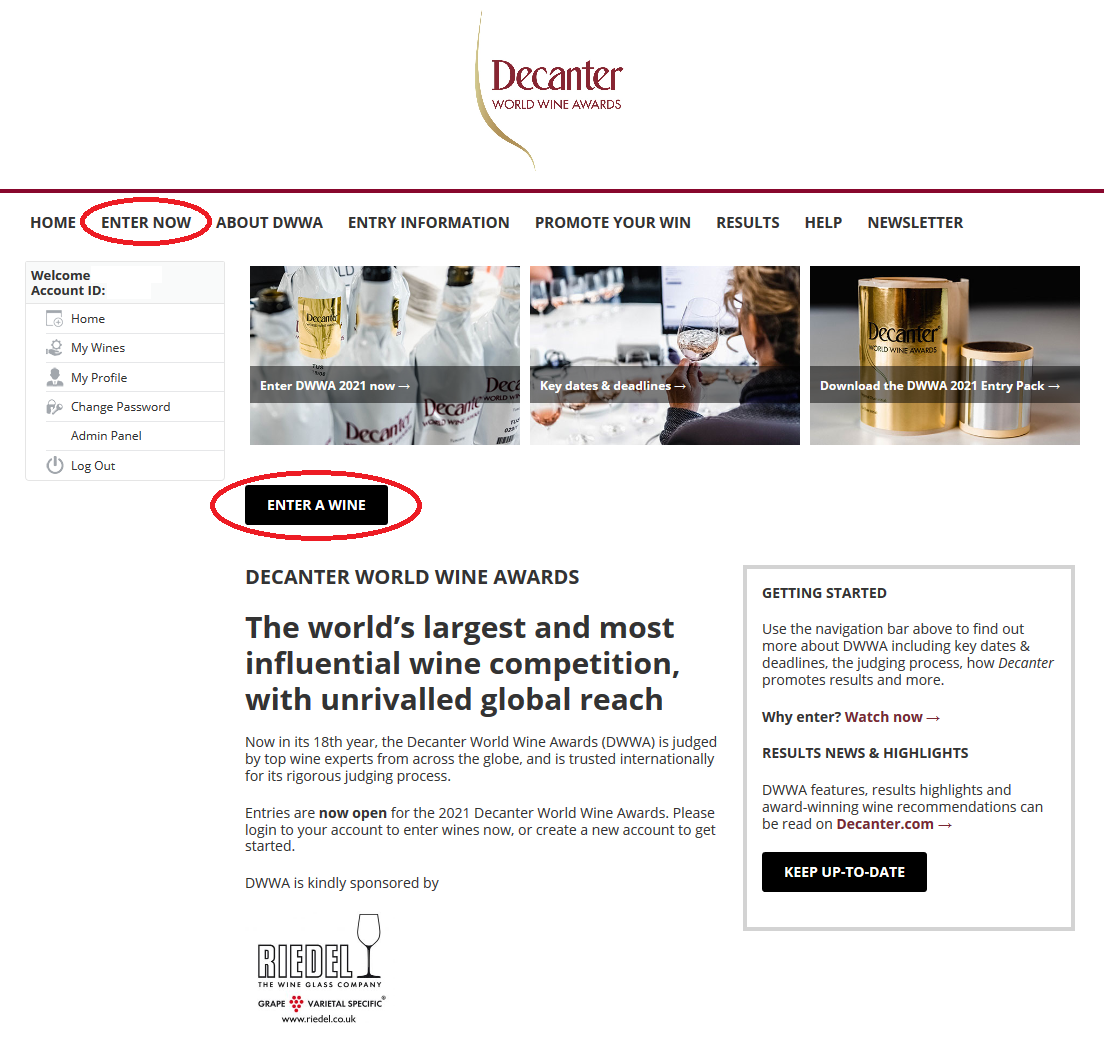
- Complete ‘Wine Details’ then click ‘Save and Next’
- Complete ‘Bottling and Certifications’ information then click ‘Save and Next’
- Complete ‘Pricing and Stockist’ information then click ‘Add to Cart’
9. Where do I find all the key entry information?
Use the navigation bar at the top of the page to find all the information you might need to enter (including deadlines and prices, rules of entry and shipping options).
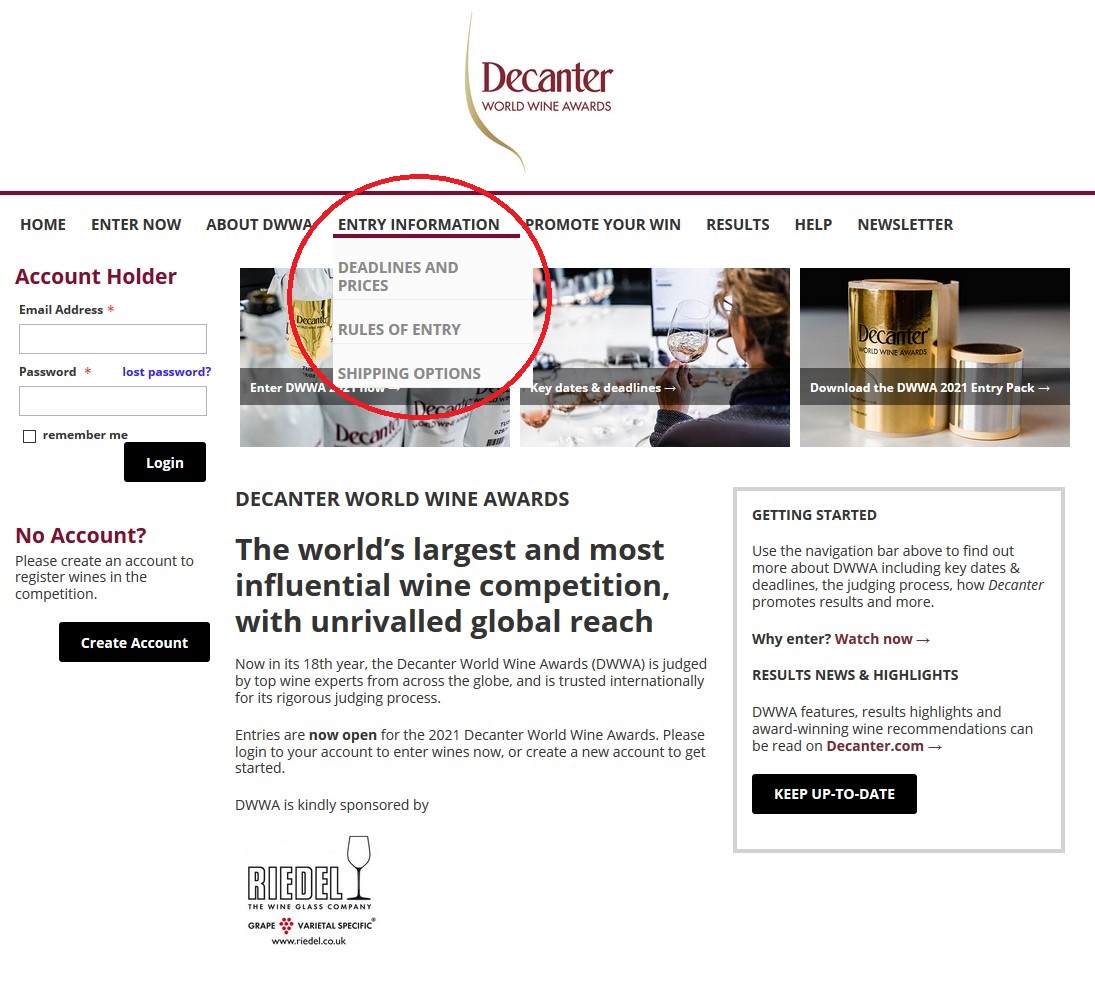
10. How much does it cost to enter DWWA?
We take payments by debit card, credit card and bank transfer. Please see here for pricing information.
See all prices and deadlines here
11. Will there be an extension to the entry deadline?
No, DWWA does not extend deadlines. You must enter by entry deadline.
SHIPPING & PAYMENTS
Wines need to be registered (i.e. invoice created) and checked-in at the warehouse by the entry deadline. IMPORTANT: wine samples which have not been registered will not be checked-in at the warehouse, even if the samples are sent to the warehouse on time.
12. How do I pay for my entries?
- Visit the Decanter World Wine Awards entry system and log in to your account
- Click ‘In Cart’ on the left-hand side menu
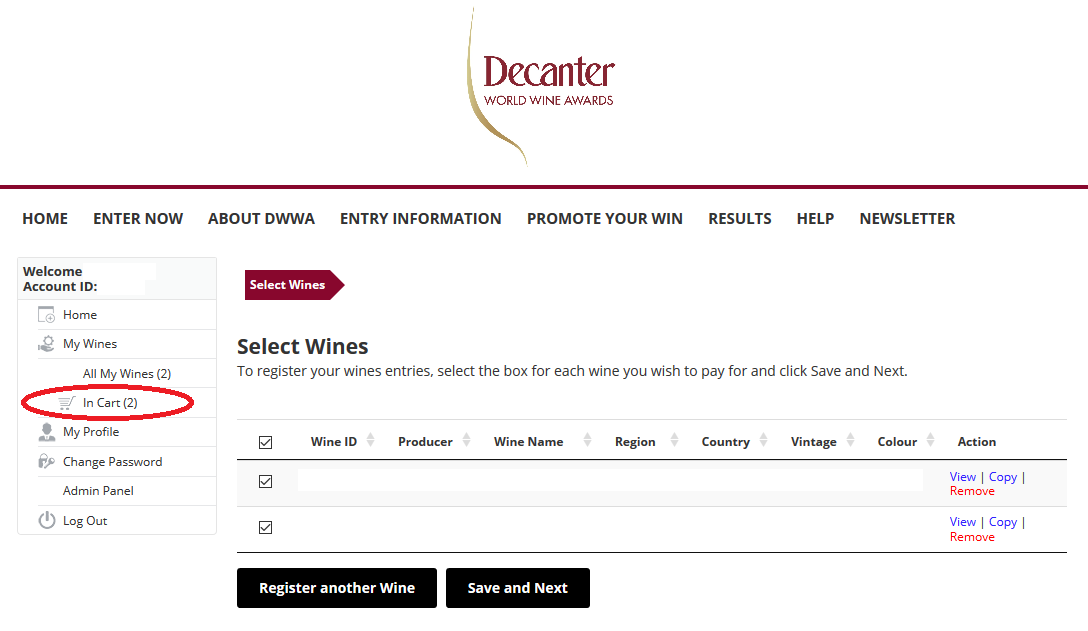
- Choose the wine(s) you wish to pay for then click ‘Save and Next’
- Choose the shipping method for each wine then click ‘Save and Next’
- On the Registration Summary screen, choose the currency and payment method you would like to pay with then click ‘Save Changes’
- Add a Purchase Order number, if applicable
- If paying via Credit Card
1) Click ‘Save and Proceed to Payment’
2) Follow the instructions on the screen to pay with your credit card - If paying via Bank Transfer / Cheque
1) Click ‘Process’
2) Download the invoice and arrange the payment
13. Where do I find my shipping labels?
You can download your shipping labels on the ‘Shipping Labels’ page, which can be accessed from the left-hand side menu after logging in to your account.
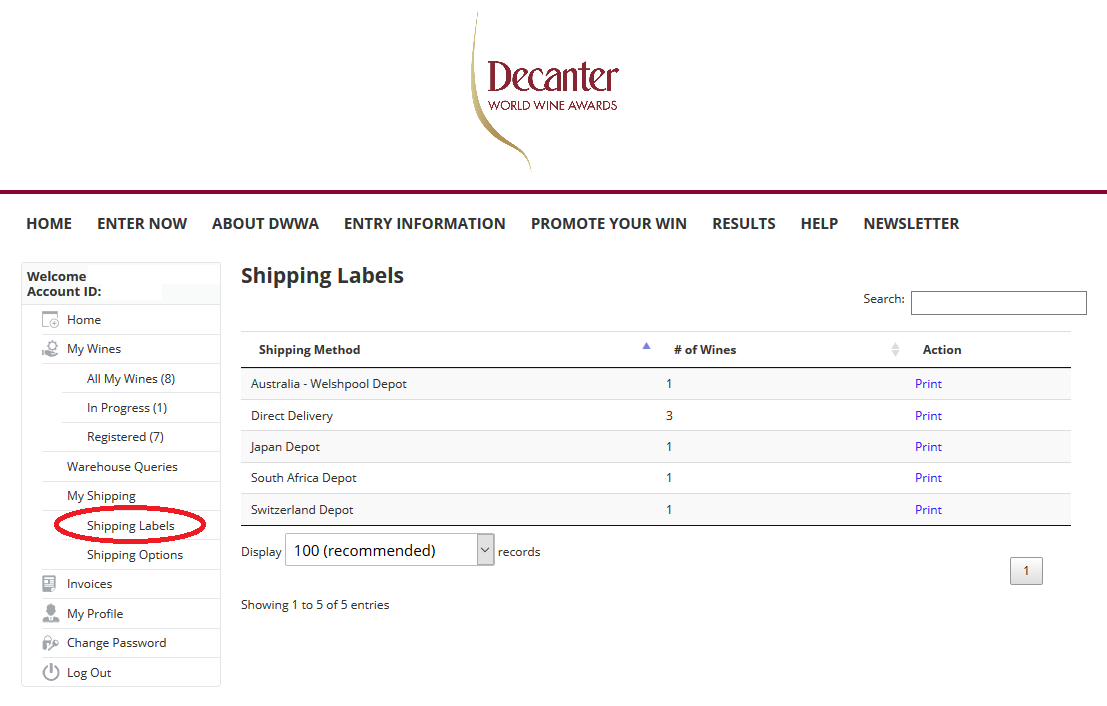
14. Can I send wine samples directly to the Decanter offices?
No - wine samples sent to the Decanter offices will not be judged. Please see here for all shipping options and deadlines.
15. Can I check if my wine samples have arrived?
You can view your wine delivery status on the ‘Registered’ page, which can be accessed from the left-hand side menu after logging in to your account. You can also check if there is a query raised to your wine.
If you have sent your samples via consolidated shipping your wine delivery status will not be updated on your account until after the consolidated shipping deadline. If you have any concerns regarding the receipt of your wines please check with your local depot contact. If your depot contact confirms the wines have been received you can be confident your wines will be received at the DWWA warehouse.
Given the high volume of wine received at our warehouse there is often a delay between your wine being delivered and showing as received on your online account, it is not unusual for this to be around 10 days during our busy receiving period. All submitters with wines missing will be contacted by the Decanter team after the delivery deadline and an opportunity to resend will be given, so please be patient and rest assured you will be contacted if there are any issues with your delivery.
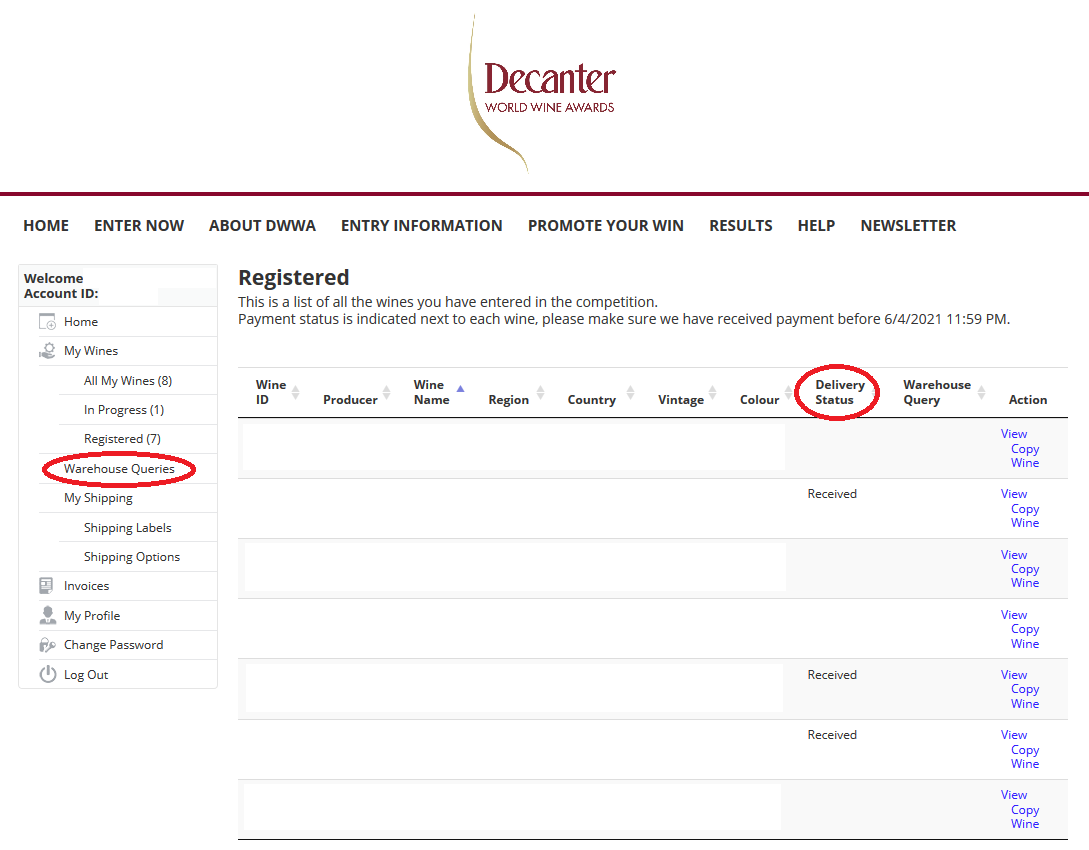
16. How do I change the shipping method?
Once you have been invoiced you will only be able to change your confirmed shipping method to a less expensive option. For example, if you confirm you will ship direct (£0), it is not possible to change to consolidated shipping (£59).
To receive a refund for a shipping method changed to a less expensive option, email awards@decanter.com to request this.
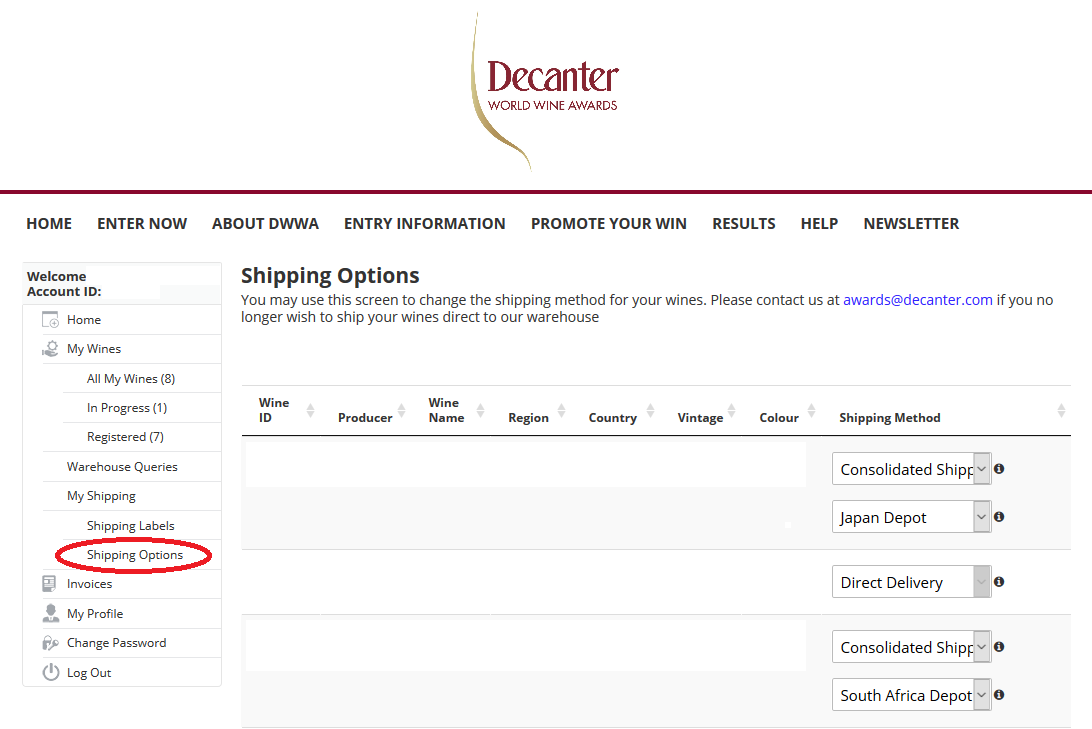
17. Where do I find my invoice?
You can download your invoices from the ‘Invoices’ page, which can be accessed from the left-hand side menu after logging in to your account.
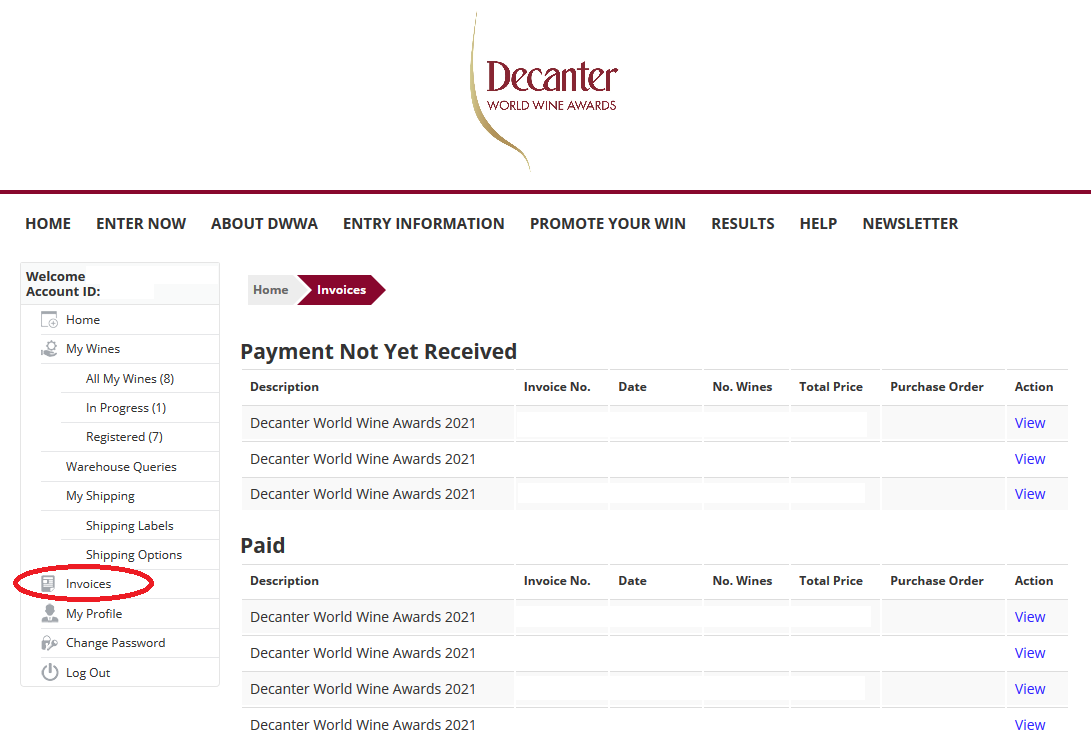
RESULTS
18. Where can I find my results?
Results are available to view on your account when logged in. See full instructions here
You can also search all results from past DWWA and DAWA competitions at awards.decanter.com/DWWA
19. Where do I find my tasting notes?
All wines awarded a medal receive tasting notes. These can be found on the results site here.
20. Where can I download digital medal logos?
21. Where can I buy medal stickers?
22. Are certificates sent to medal winners?
Best in Show and Platinum medal winners are mailed a printed A3 certificate. All other certificates will not be mailed, but are available to download on the results site. You will need to be logged into your account to download certificates. See full instructions here
CONTACT US & FEEDBACK
23. Need help with something else?
Please contact awards@decanter.com for any other questions or queries.
